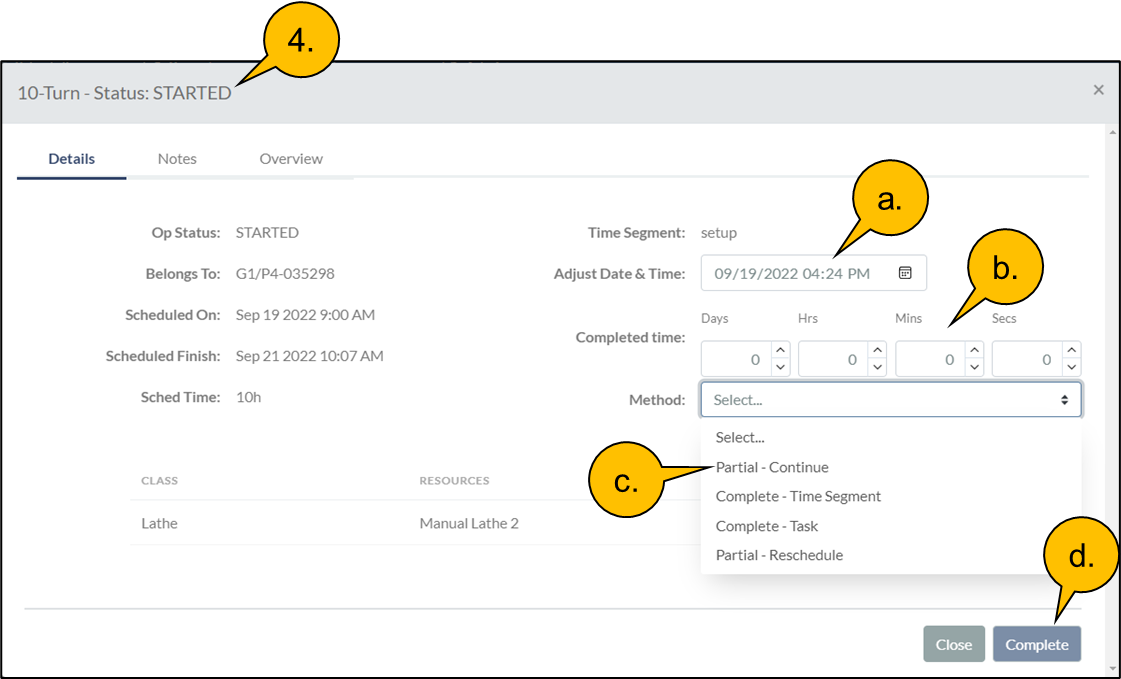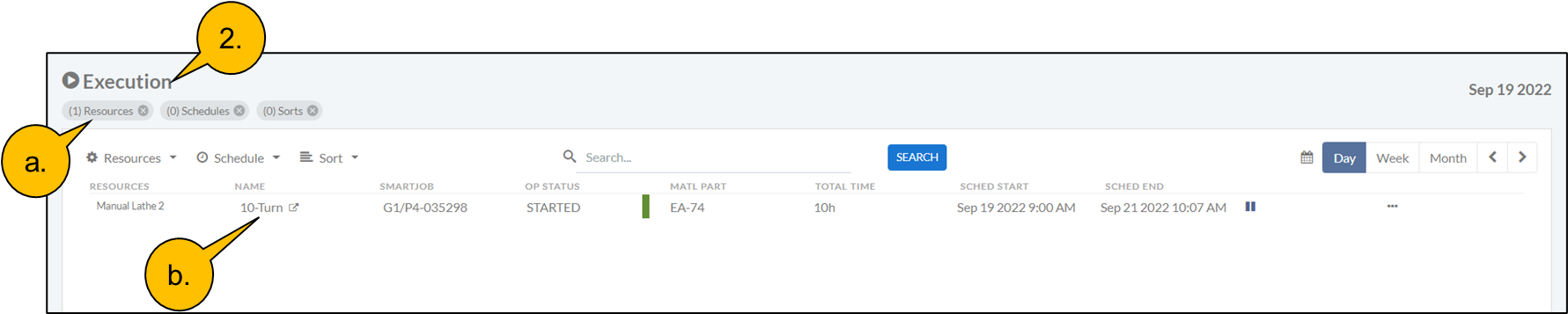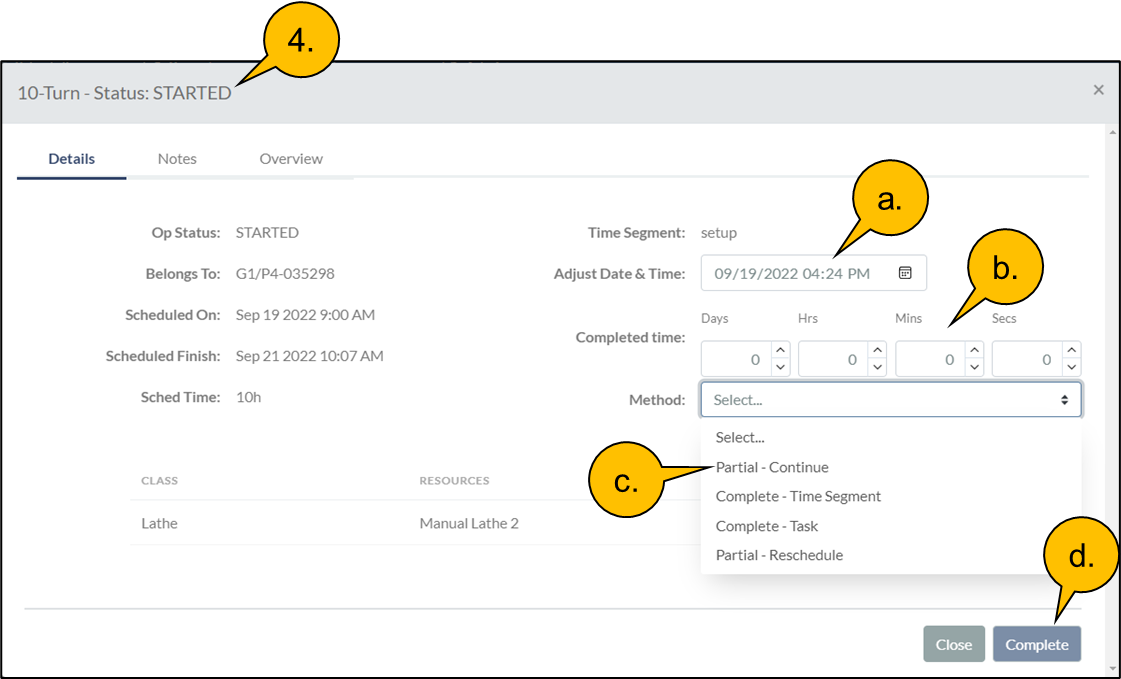Click on any image to enlarge.
1. Select Execution from the menu bar

2. The Execution screen will open
Select the resource where the task is scheduled
Select the “Started” or “Partial Complete” task that you would like to partial complete
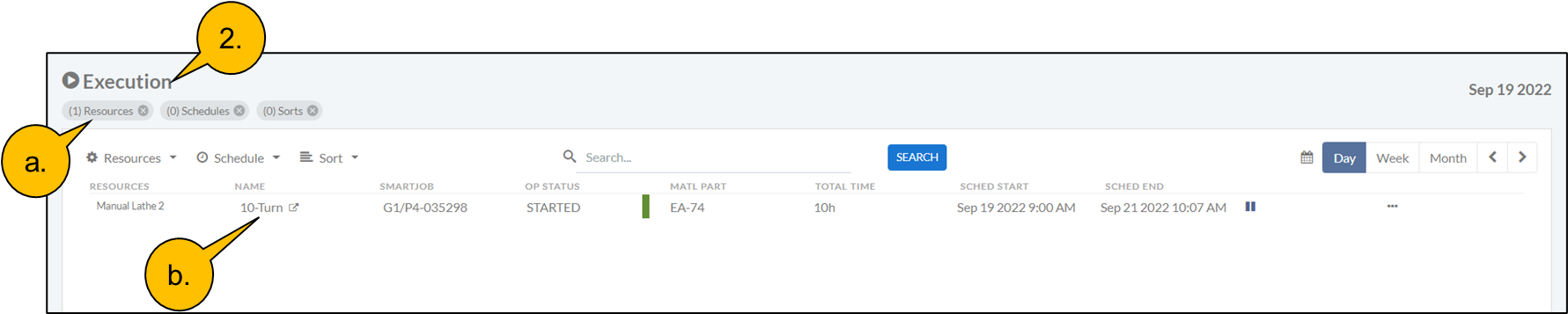
3. Either click on the default “Next Action” icon
Or the ellipsis to open the Action Dialog

4. The Action Dialog will open with some information about the task selected
Enter a time and date for the action, or use the default current time
Enter a quantity, or time that has been completed
Select the Partial Continue Method from the drop-down menu
And Complete the action