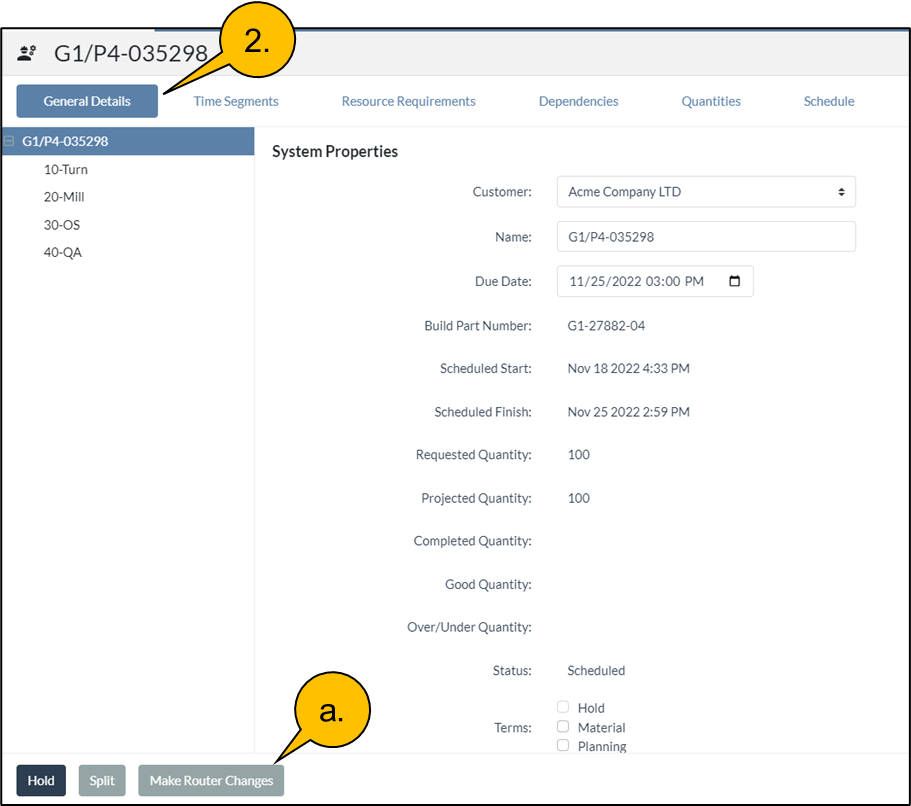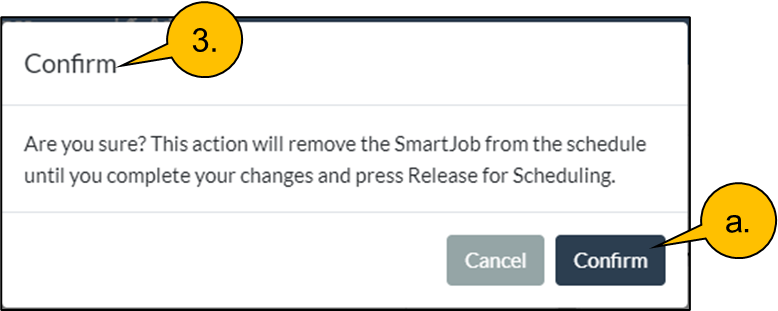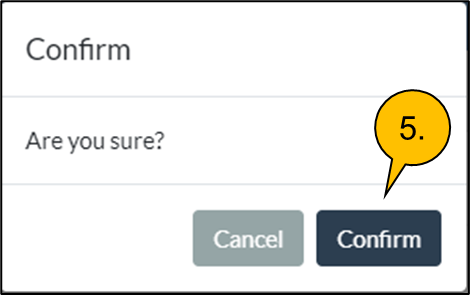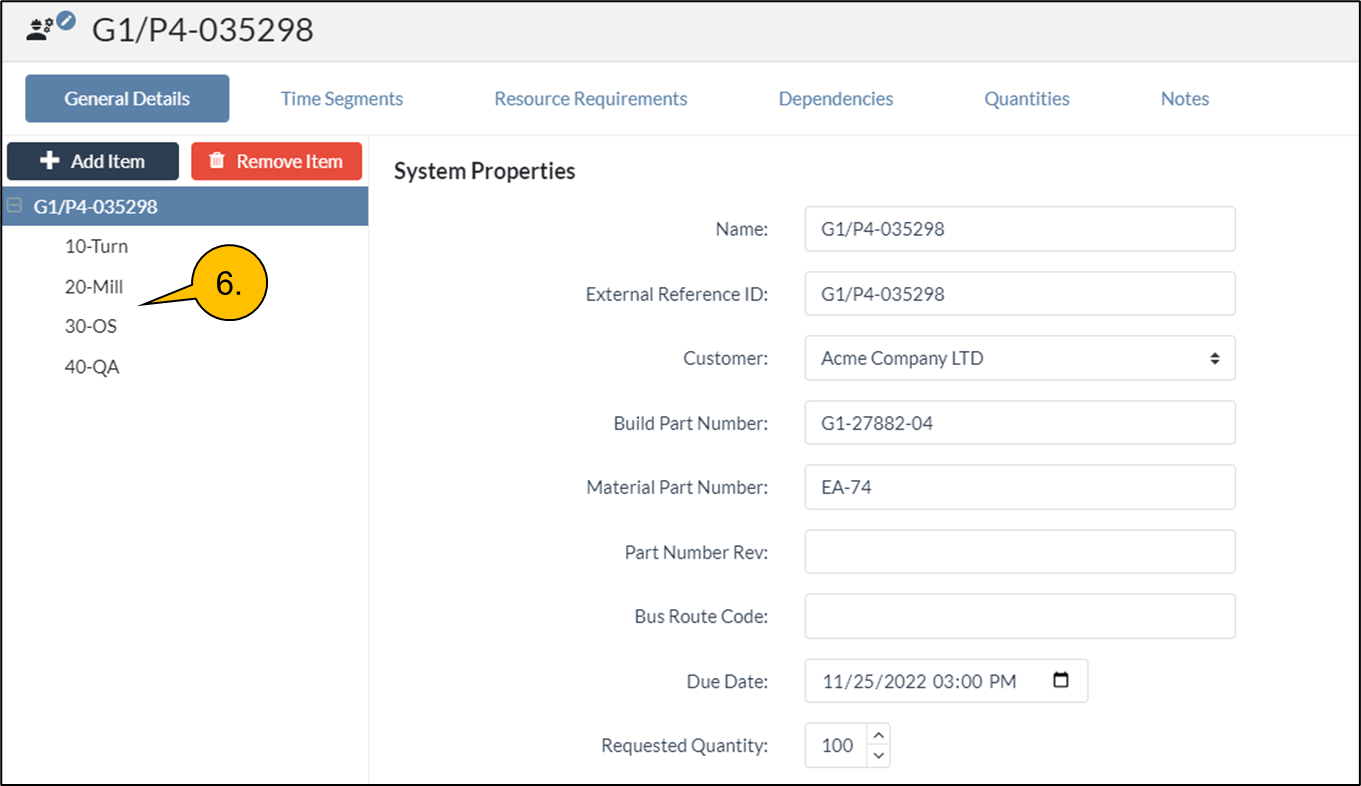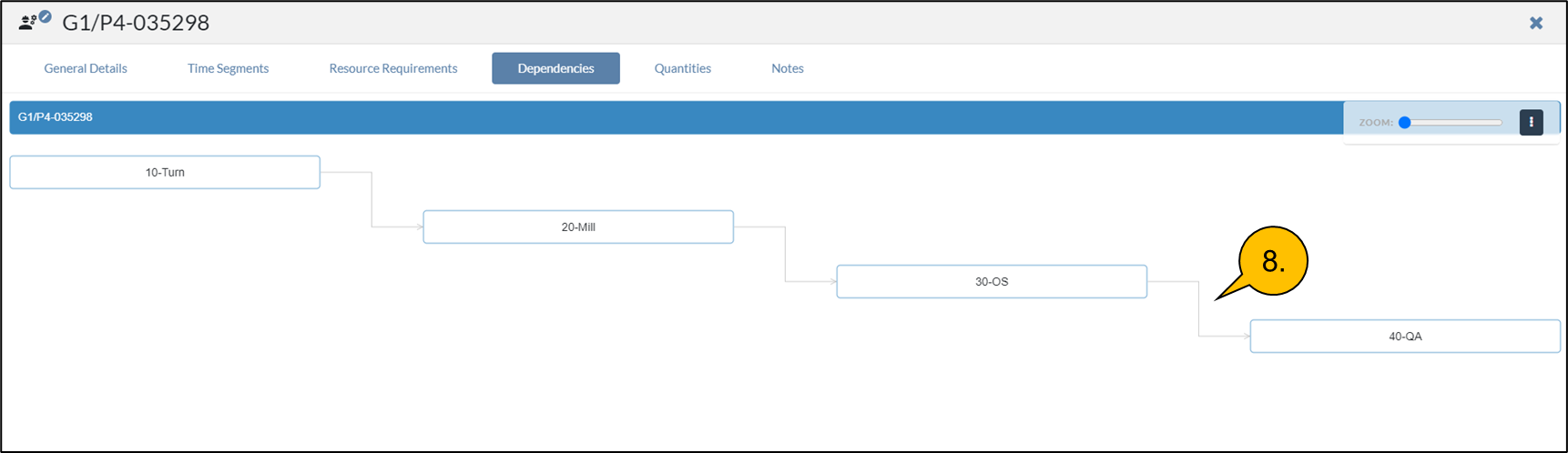Click on any image to enlarge.
1. The easiest way to find the SmartJob to revise is through Global Search. Enter the SmartJob name and hit enter.
A summary row will then show that you will then click on to bring you to the details dialog.

2. The SmartJob Details dialog will open on the General tab.
Click on the “Make Router Changes” button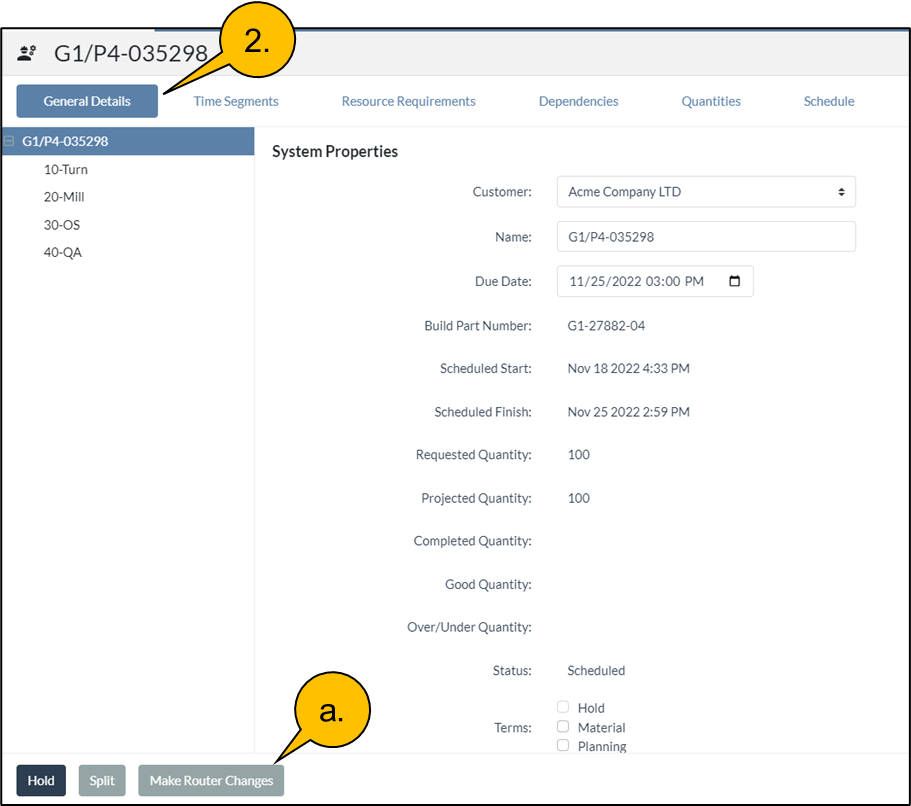
3. A confirmation dialog will open.
If you would like to proceed, click “Confirm”.
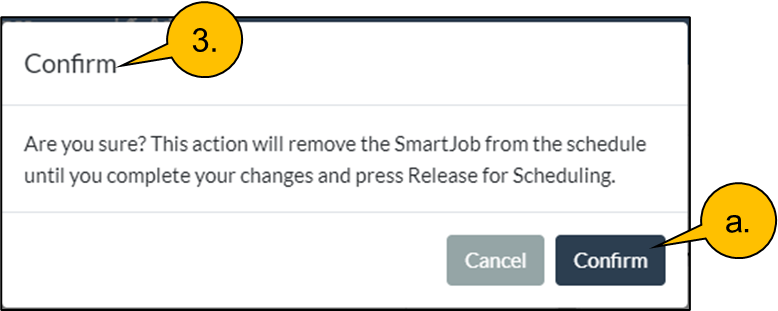
4. This will open a SmartJobs Builder screen where you can perform your edits.
Click on the task you would like to delete from the SmartJob.
Click on the “Remove Item” button

5. A confirmation dialog will appear and if you want to continue click on “Confirm”.
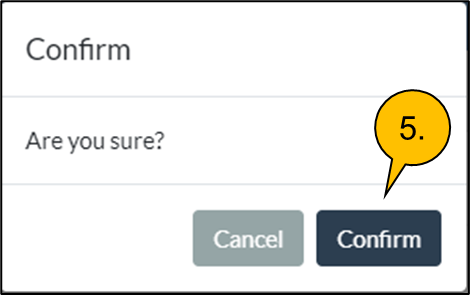
6. The General Details tab will then be updated that shows that task was deleted.
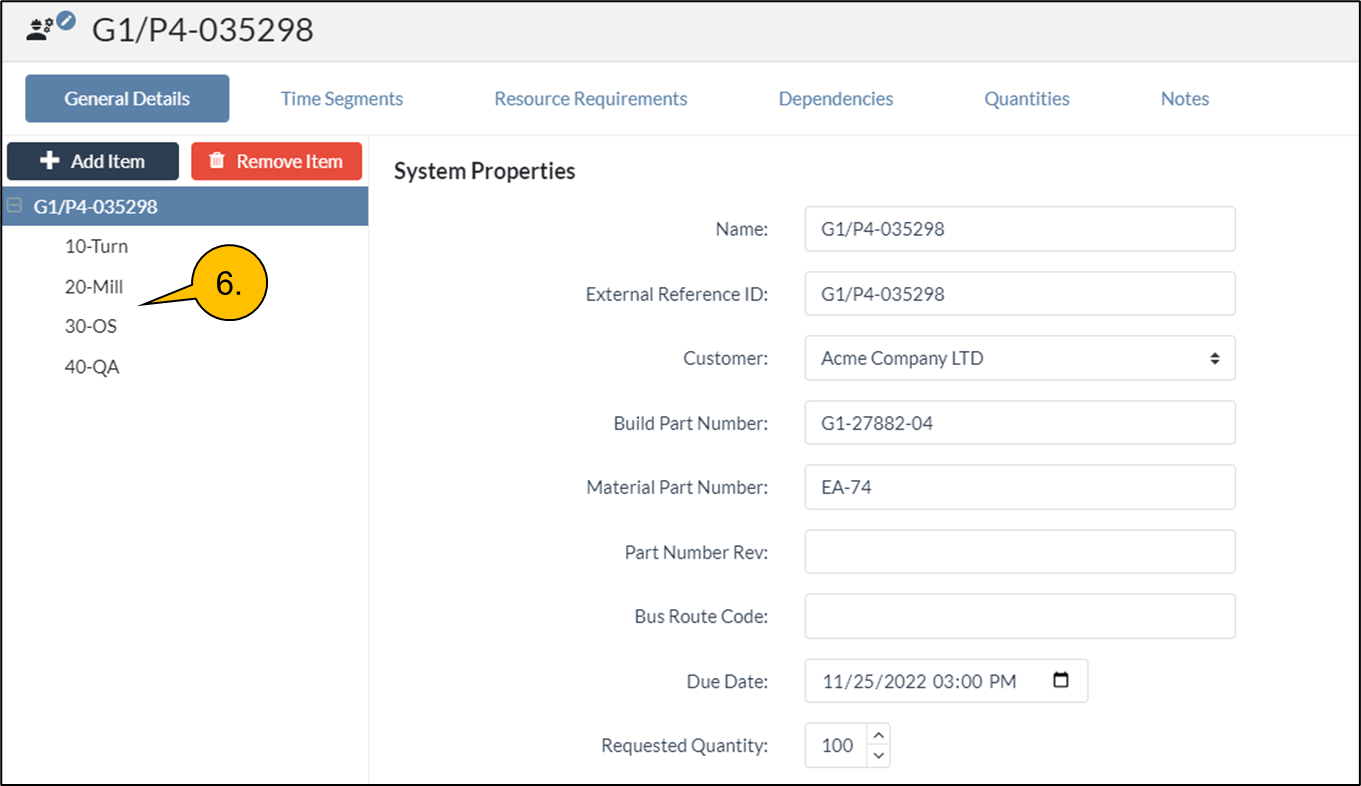
7. You then would click on the Dependencies tab
Select the task/s that no longer has dependencies
Select the add predecessor/successor icon/s
Select the appropriate tasks
And Click on

8. Once saved the dependencies should now reflect correctly.
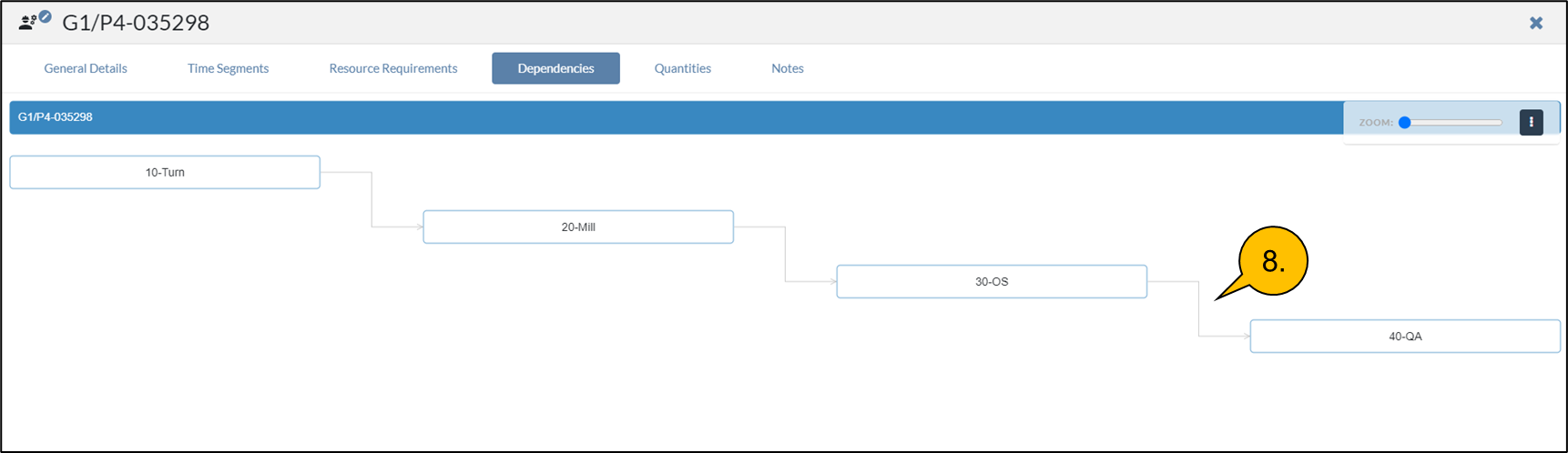
9. Click on the General Details tab
And then click on “Release for Scheduling, which will provide confirmation of a successful release.