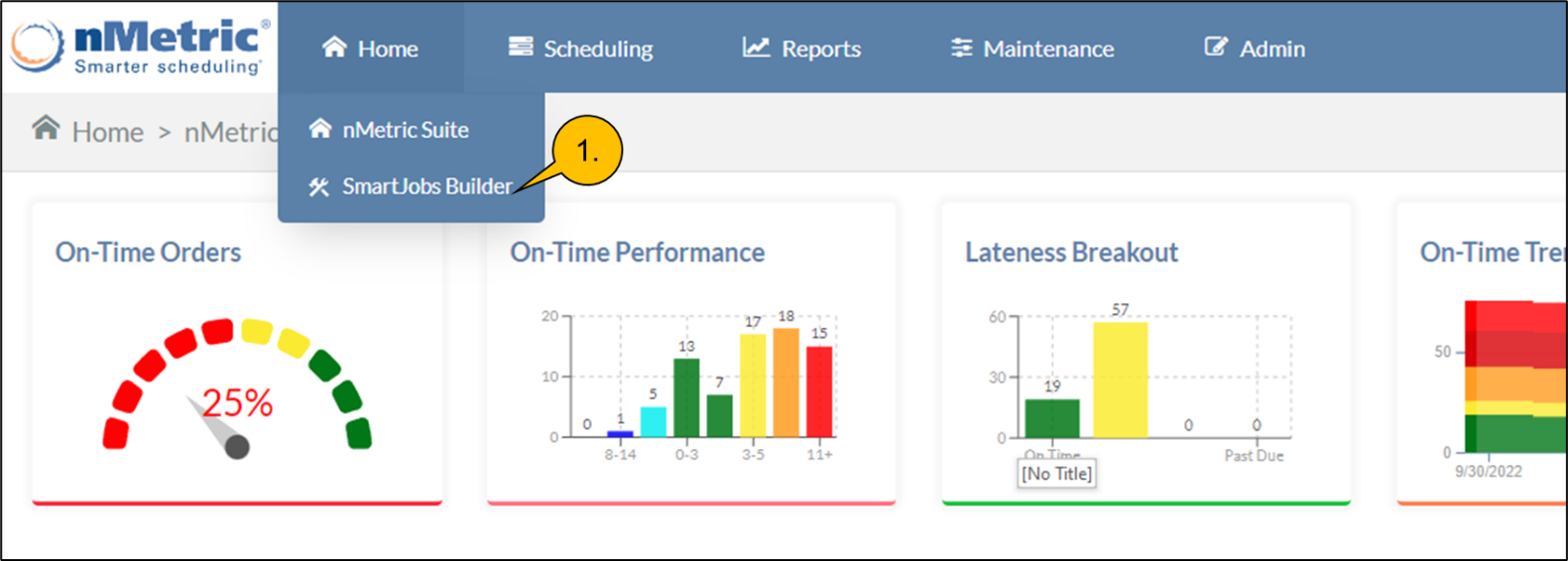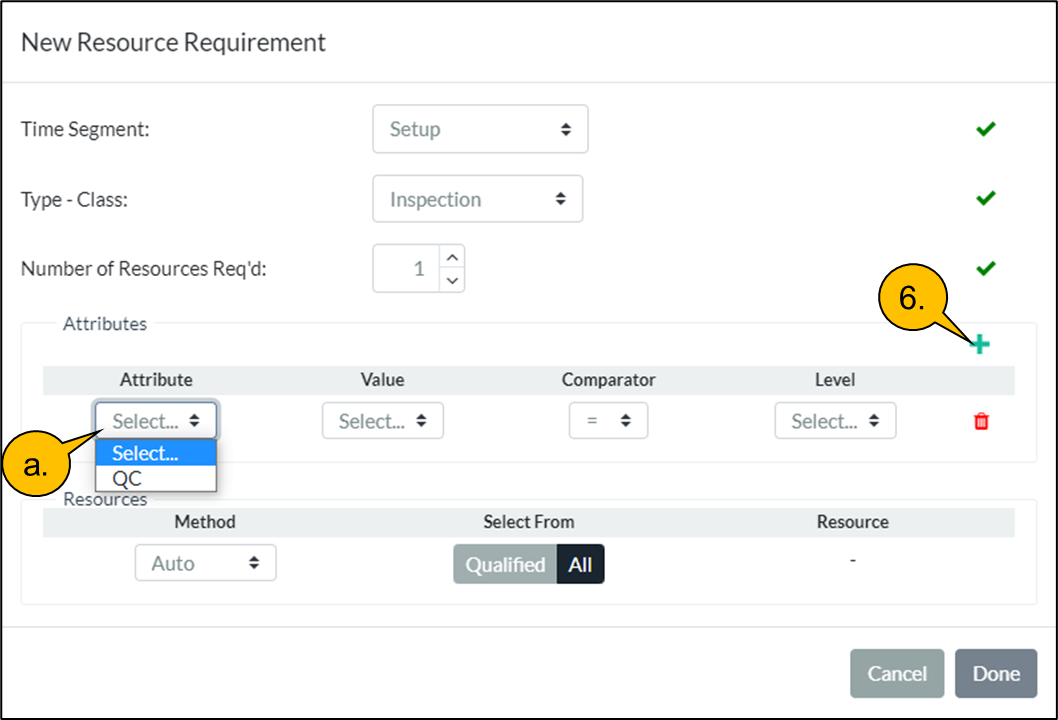Click on any image to enlarge.
1. From the main menu select SmartJobs Builder from Home main menu.
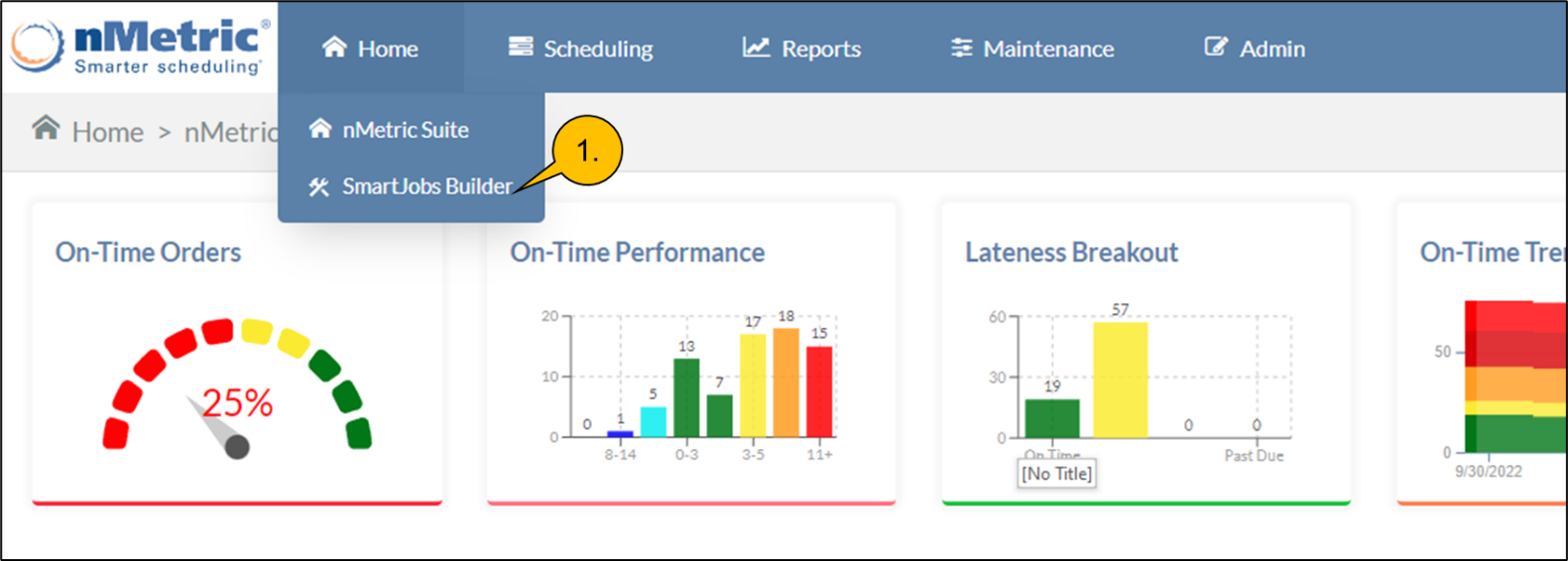
2. The SmartJobs Builder Home Page will open
Click on either the Draft SmartJob tab.
Or the SmartJob Templates tab.
Then click on the Draft SmartJob or Template whose time segment you would like to revise.

3. This will open the Details Dialog for this SmartJob, or Template
Click on the Resource Requirements tab
You can now create a new resource requirement
Edit existing
Or can delete an existing Resource Requirement

4. If you selected “New Requirement”, the dialog will open to add new
You will first select whether the addition will be for a particular time segment, or all time segments.

5. You will then select from which Resource Class the requirement will map to
And how many resources will be required.

6. Clicking on the plus sign will add a new attribute row
And you will select the appropriate attribute from the drop down. And will then select the appropriate Value, comparator and Level.
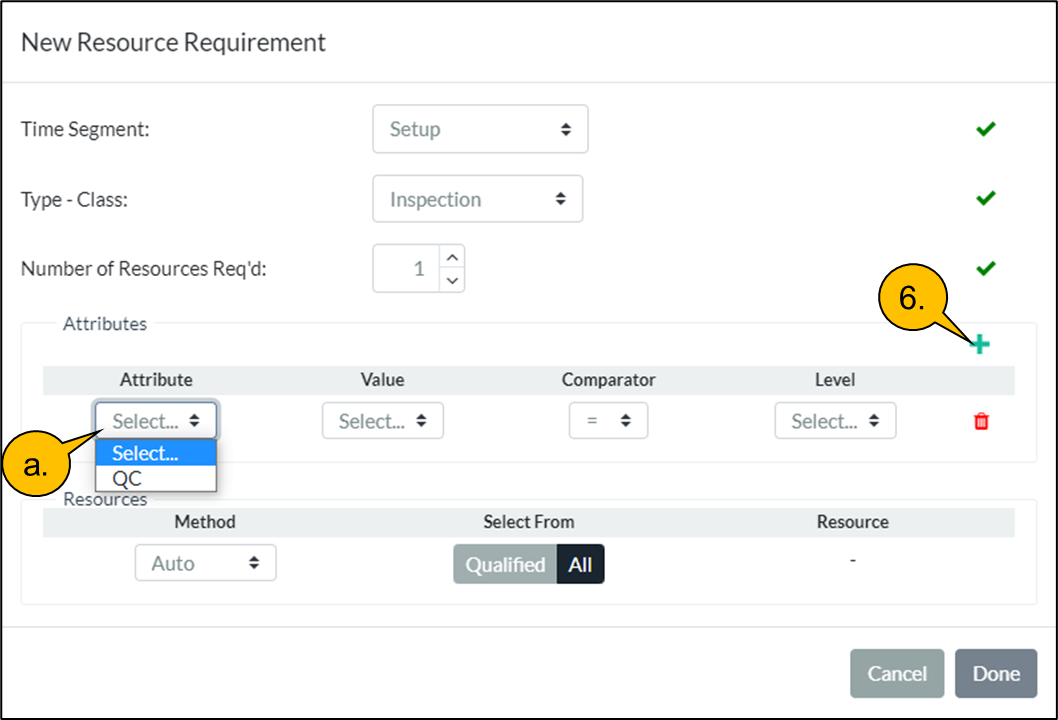
7. From the Resource drop down you must select whether you want the match to be Auto, Pinned, or Preferred
And if you select either Pinned, or Preferred you must select the resource that will be used as the pinned, or preferred resource.

8. If you elected to Edit the current Resource Requirement by clicking on the pencil icon the Edit Resource Requirement dialog will open.
And you can perform the appropriate revisions
Including deleting the current attribute
Or adding an additional attribute requirement
And when you have completed your revisions, click “Done”.

9. And if you decide to delete a Resource Requirement you should click on the delete icon
And Save.